Importing the finished translations
You will receive a notification from Eurotext project management, once your translations are done and delivered.
-
- Switch to project overview
Click the
-
- Approve Translation
link in the “Action” column.
The translations will now be imported
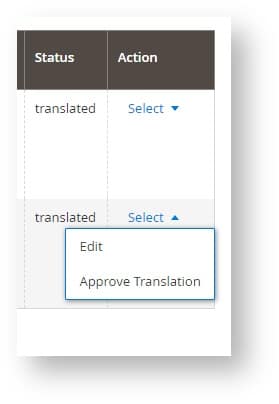
Your translations will be re-imported via an asynchronous process in the background. Depending on your configuration, hosting and translation volume, it may take some time before the translations are available on the system.
