Translation projects via UI
Create a new translation project
Switch to Stores | translationMANAGER > Projects in the admin area
- Select Add New Project
Assign a meaningful name and select a source language (StoreView Source) and a target language (StoreView Destination).
Please note that all languages and StoreViews must be set up in Magento 2 before starting a translation project.
Select products
- Select Add Product
- Highlight the products to be translated.
- Click Assign to save your selection for the translation project.
- Now save your project by clicking Save.

Note: Use filters for more efficient product selection.
Start the translation project
You can start translation projects directly from within the project overview.
- Select the option Approve Transfer in the last column Action of the overview.
- Done!
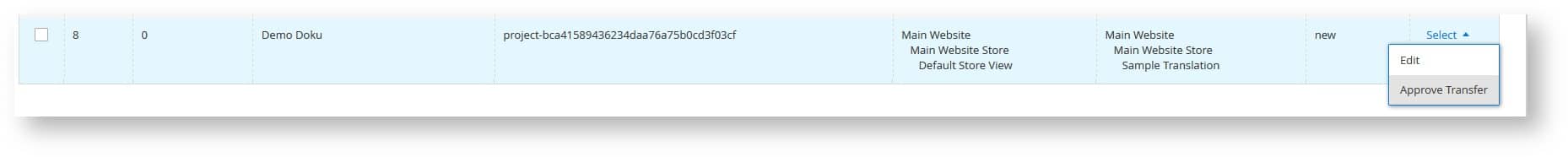
The transfer to Eurotext is triggered as an asynchronous process in the background. Time delays may occur during the transfer (depending on configuration and hosting). Please contact your project manager or send an email to sales@eurotext.de if you have not received a response from Eurotext within 24 hours.
